1. Access the command prompt if it's blocked
----
enable command prompt
A quick way to access the command prompt is to hold in the windows key, and tap the "R" key,
then type "cmd" and press enter.
1. hold windows key, tap "R".
2. type "gpedit.msc" press enter.
3. Under user configuration, double click "Administrative Templates"
4. It may be here, or you may need to click "All Settings", depending upon what version of windows you have.
It is is Alphabetical order. Look for "Prevent Access to Command Prompt" Double click it.
5. If it's enabled, left click, "Not Configured", and press ok.
6. Now try to access the command prompt again.