8. Router Access p1 Changing Ip Address
----
1. ipconfig = When entered in the Command Prompt, it checks router's default gateway ip address, Enter it in your browser.
2. ipconfig /release = releases the ip address from the current device that you're using in windows.
3. ipconfig /renew = gets an address assigned to the current device that you're using from Windows.
4. You can change dhcp settings of your router, to get a new local ip.
5. You can also restart your main router, in most cases this would assign a different public ip address.
6. If you have 2 Routers. You can find Ip address of first router, through the Status Page of 2nd router.
7. Also used Simple Port tester to check for open ports.
8. If something were to happen and your Router Malfunctions and won't let you get back on the Internet, you can hold the little reset button on the back of your router for around 42 seconds, then wait for about 5 minutes and connect to it, it should work again in most cases.