9. Date & Time
----
If your date is incorrect, some search engines will not work.
1. date = views your currently set date & time.
2. Left click on your Desktop, press the left windows key.
3. date = Left click on date & time.
4. Left click on timezone, select a different continent to change the time. It's in Army time, so anything above 12 hours would be 1 pm or 2 pm, just minus 12 from anything above 12.