12. Directory/Folder Tree
----
1. Tree /a = Views all folders on Desktop.
2. Tree /f = Views all files & directories on desktop.
3. Tree /f > "c:\users\username\desktop\dirtree.txt" = imports results into a text file called dirtree.txt on the Username user's desktop.
4. dirtree.txt = Type an actual filename or .lnk short-cut link to open it.
5. If you navigate to the start of your "c:" by typing "cd .." repeatedly until there are no more directories to go back to, it will take you to the "c:" drive and perform "tree /f" It will perform a directory tree of your entire windows system.
This will take a while.
6. If you would like to cancel a command, and do something else
You may do so by pressing "ctrl+c" this will cancel any command
you have running except "Format" Commands, which we will learn more about later.