14. Create, Delete Users, Give Administrative Rights
----
1. Run Command prompt as Administrator, right click start menu in windows 10
select Command Prompt (Admin)
Note: in Windows 7 navigate to "c:\windows\system32" folder and right click on
cmd.exe and left click run as Administrator.
2. net user = view active users on this pc.
3. net localgroup administrators = shows administrators of the computer.
4. net user /add user2 password1 = creates user2 and gives it a password of password1.
5. net localgroup administrators user2 /add = adds user2 to the Administrators group.
6. net user /add user3 = creates a user called user3.
7. net user = view all current users on pc again.
8. net localgroup administrators = views all of the administrators on this pc.
9. you can view graphical interface by right clicking start menu and left clicking control panel in w10 or just left clicking start, control panel in windows 7.
10. net user administrator /active:yes = makes administrator active.
11. net user administrator /active:no = makes administrator inactive again.
12. net user user2 /delete = remove the user2 account.
13. net user user3 /delete = removes the user3 account.