9. Router Access, Changing Mac Address
----
1. ipconfig /all = Checks the Mac Address of a Windows Pc.
2. (Alt+Space)+E+Enter = Goes into Copy Mode from the Command Prompt press Enter after left clicking and dragging across the text or numbers that you'd like to copy.
(This is not necessary in Windows 10, but is in other versions of Windows so it's a good
idea to stay in practice.)
3. notepad.exe = opens notepad from command prompt.
4. Ctrl+v = pastes the mac address into my notepad.
5. go to https://www.adminsub.net/mac-address-finder/
6. Type in a namebrand of computer you would like to spoof your mac address as.
7. I copy and paste the first 6 digits of the mac from the site into the notepad.
8. (Alt+Space)+e+Enter = I go back to the command prompt and make a copy of the last 6 characters of the old mac address.
9. change the mac address slightly and put them together.
10. Search the web and windows, "Device Manager"
11. Left click Network adapters, right click my network adapter, left click properties.
12. Left click Advanced
13. look for locally administered address.
14. Checkmark the box that says Value.
15. Copy the new Mac Address you would like to spoof in it.
16. Press ok.
--
1. For Windows 7, Open the Device Manager,
2. Right click on your network adapter, left click properties,
3. left click advanced,
4. left click network address,
5. checkbox the Value box.
6. Change the value, checkmark the value box and press ok.
--
Back to our Windows 10 Pc.
17. We are connected to the Internet again, so let's check out our New Mac Address.
18. First, I make a copy of my old physical address, and paste it in the open notepad.exe
19. ipconfig /all = refreshes your physical address
20. going back to https://www.adminsub.net/mac-address-finder/
21. performing a search for the first 6 digits we spoofed our mac address as.
22. It shows up as a Dell as we wanted it to.