10. Accessing your Router, Who's on my Wifi?
----
In this example, I have a total of 2 Routers, my Router I got from my Internet Provider Windstream, and a 2ndary router connected to it, then I have my Pc connected to the 2ndary router, I will be port forwarding through both routers so that My Pc will have the port open. (Note: This is required for some video games, your router pages may look different than mine.)
----
This is something that you need to watch the video to find out, as there are
many things to show you
that would be a bit tough to explain in text.
1. ipconfig = displays default Gateway of Router.
2. (Alt+Space)+e+enter = left click, hold and highlight default gateway's ip.
(this is the router that's connected to your pc directly)
3. press enter after highlighting the default gateway ip to copy it.
4. Ctrl+V = to paste the default gateway ip after left clicking the address
bar of your browser.
5. enter "admin" for username and "admin" for password, most are set to that by default, if it's not that look on your router for username & password.
6. Check out "status" or "dchp" it could be different things, so just have a look around for the connected devices to your router.
7. It will show everyone who's using the router currently.
8. I can find the mac address on a dd-wrt configured router by left clicking status, and Lan.
9. We can do a basic port forward through the NAT function.
10. https://www.portforward.com = go here to find guides for your specifc router.
11. https://www.routerpasswords.com = If you can't login to your router, you can check out this site, they store a lot of the default Router passwords
for Most Routers.
12. If I go to "Status" and "Wan" on my ddrwt router, I will get to see my other router that's connected to it,
13. The Ddrwt router in this video is connected as a 2ndary router, the
first router was the Windstream router.
14. For my router I am using in the video, I click the wireless tab, and mac
filter tab within it.
15. then select enable and edit mac filter list.
16. I could block a computer from accessing the wifi from the router, and getting on my
wifi if they did not know how to spoof their Mac Address.
17. cls = clears screen of the Command Prompt.
18. ipconfig /release = disconnects me from the Internet.
19. ping google.com = if you receive bytes of data back you are online, if
not you are offline.
20. ipconfig /renew = reconnects to the internet
--
To Port forward through both routers,
1. visit 2ndary router page.
2. I go to status, system info, by the way the wan mac is the mac address of my 2ndary router.
3. left clicked on wan to find the default gateway ip.
4. I enter it in a new tab, enter name and pass if necessary
5. I go to device info & dhcp My 2nd router's
mac address shows up as a connected client,
I copy the ip address associated to the 2nd router
that's connected to my first router.
6. I left click advanced setup, NAT, Virtual Servers,
7. I named it port (you can name it after anything) and port forwarded
through my 2ndary router's ip.
8. I make 2 entries, tcp and udp to show both examples.
9. Next, I go to my 2nd router's page, left click status and Lan.
10. here we see my active client, which is the pc that I am using, I copy the ip address.
11. I go to nat and I name this one port1 just to make sure there are no interference with the 1st router page.
12. I port forward 1620 through tcp and udp
13. http://www.majorgeeks.com/files/details/simple_port_tester.html = Next,
I downloaded Simple Port Tester to check the forwarded ports, it was a success,
you can download it to from Major Geeks.
I also added a port that I've never forwarded, to show you how it looks when it failed.