6. Copy Files & Folders from Pc to Usb
----
1. Hold "Windows Key", tap "R", type, "cmd" press Enter.
2. wmic logicaldisk get caption,description,filesystem = shows the drives connected to the Windows Pc.
3. e: = navigates to the E: Drive.
4. mkdir "W10 Folder1" & dir = Makes a Folder on the E Drive, then lists the directories on the E Drive.
5. c: & dir = Navigates to the C: Drive, and lists the Dictories.
6. cd Desktop & dir = Navigates to the Desktop & Lists the Directories.
7. cd Folder1 = Navigates to Folder1 which has a file in it that I wish to copy.
8. copy 1.txt e:\"W10 Folder1" = copies 1.txt to "E:\W10 Folder1"
9. e: & dir = switches to the E: drive, and lists the directories.
10. cd "W10 Folder1" = Navigates to W10 Folder1 directory.
11. dir = Lists the directories, I see the file that I copied.
12. cd .. = Navigates back a Directory.
13. c: & dir = Navigates to the C: Drive, and lists the directories.
14. cd .. = goes back a directory.
15. cd "Folder the 2nd one" & dir = goes to a directory called, "Folder the 2nd one" and lists the directories within it.
16. xcopy *.* e:\"W10 Folder2" /e /i = copies all files and subfolder files from within the current folder.
"/e" copies the directories and subdirectories, including the empty ones.
"/i" if the destination does not exist, and you're copying more than one file it will create the path we list in the Destination portion of the Command.
17. e: & dir = Navigates to the E: drive and lists the Directories.
18. cd "W10 Folder2" & dir = Navigates to Folder 2 on the E: drive, and lists the files.
19. "Alt+tab" switches to Windows File Explorer, sometimes you have to right click in an open area and refresh the explorer before a newly added file will show up.