15. Unblock Windows 10 Files
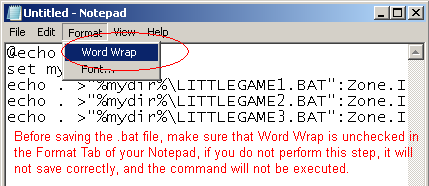
----
1. Double click to open a File from a different Computer, a warning message will come up. Left Click "More Info", and then "Run Anyway".
2. Another method is right clicking the File, Left clicking Properties, then Left clicking Unblock checkbox, then left clicking Apply.
3. echo . >"c:\pathtofile.fileextension":Zone.Identifier = The Command when placed in a .bat file unblocks the file, and makes no error or warnings pop up while it runs. A .Bat file actually executes commands as if you are entering them, except it can be auto-mated to enter several commands without requiring any user's assistence aside from the initial opening of the .bat File. Unblockf.bat file contents
@Echo off = Turns echo off, so it doesn't display the user's path in the command prompt while running the .bat file.
set mydir=%~dp0 = sets the directory that it's ran from as mydir variable, so it will look for the files to unblock in the folder that it's placed.
echo . >"%mydir%\LITTLEGAME1.BAT":Zone.Identifier = Unblocks
a file called LITTLEGAME1.BAT in the Directory that this .bat file is ran from.
Unblockf.bat File to unblock a single named file within the folder that this .bat file is ran from.
=*=
- Code:
@echo off
set mydir=%~dp0
echo . >"%mydir%\LITTLEGAME1.BAT":Zone.Identifier
Unblockf.bat file to unblock multiple files at once within the folder that this .bat file is ran from.
=*=
- Code:
@echo off
set mydir=%~dp0
echo . >"%mydir%\LITTLEGAME1.BAT":Zone.Identifier
echo . >"%mydir%\LITTLEGAME2.BAT":Zone.Identifier
echo . >"%mydir%\LITTLEGAME3.BAT":Zone.Identifier