7. Using Xp to Navigate, Copy, Remove Directories, and Files
----
1. cd .. = goes backa directory.
2. alt+space+e+enter = puts command prompt in copy mode.
3. xcopy "c:\documents and settings\username\desktop\share\*.*" "c:\documents and settings\username\desktop\sharedcopy" = copies files from share folder, to a new folder called sharedcopy in windows xp.
4. copy "file1.txt" "c:\documents and settings\username\file1.txt" = copies a single file from desktop to the user's folder.
5. rmdir "share" /s = removes the share folder from the current working directory if there is any.[/b]