7. Opening the Terminal
----
Different ways to open the terminal.
1. Left click on the Terminal.
2. press the left Windows Key and type, "gnome-" then Tab, then press Enter when it says, "gnome-terminal" which is the command to open the terminal.
3. from inside the Gui Terminal, you can hold "Ctrl+Shift+T" to open a new tab.
4. Hold "Ctrl+alt" and "Tap F2-F6" to go into Terminal mode and open up several different Terminals at once.
5. hold "Ctrl+alt" and "Tap F1" to go back to Gui mode.
6. You can exit any terminal, by going to it and typing exit.
7. Press and hold "Alt", and tap "F2", then type, "gnome-terminal" to open a Terminal as well.