3. Change the Appearance of the Command Prompt
----
1. type "color /?" then change the colors by typing in a code.
2. "color 0c" makes my command prompt black background and red text.
3. You can also press alt+space and left click properties for the Gui (Graphical User Interface)
options to change things such as opacity and more.