4. Navigating in the Command Prompt
----
1. dir = views directories (folders), from within the command prompt.
2. cd "folder name" = to navigate forward through a directory whether it has spaces in the name or not.
3. cd .. = to navigate back a directory.
4. cd "c:\users\user1\desktop\folder 2" & dir = would navigate to a folder called, folder 2. You must wrap quotes around the path if the path contains spaces, then it would list the directories within that directory.
5. In your current working directory if you type part of the name and press the tab key, it should auto-fill out the rest of the name or the closest it can find in alphabetical order for you. If you keep pressing tab and have multiple file possibilities with that name it will switch between them.
6. dir /? = view switches, and read about them.
7. dir /od = lists everything by date.
8. dir /a /od = lists everything by date and all hidden files by date also.